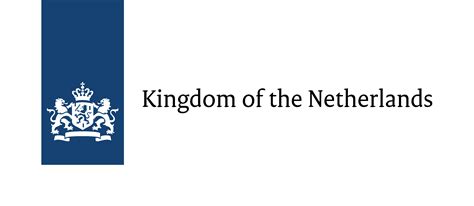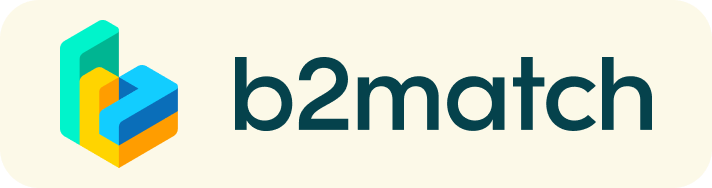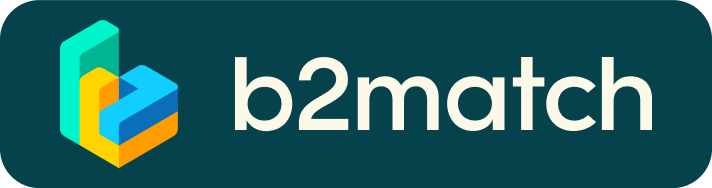Online matchmaking (longterm matchmaking)
Besides networking at our next Organ-on-Chip event in Utrecht, don’t forget to use the online matchmaking tool! After registration, you will be able to connect and interact with Dutch, Swiss, and other international experts. You can request 1:1 meetings and explore collaboration opportunities.
Successful collaboration starts with the right partners. Strong and complementary partners are the foundation of effective collaboration and long-term success in R&D initiatives.The organisers recommend to register the profiles of interested parties on this online B2match platform ‘Connecting the Dutch and Swiss Life Sciences Ecosystems’. The platform offers a marketplace and matchmaking tool, where project ideas, cooperation offers and requests can be shared, with the aim of identifying synergies, forming clusters, and selecting and integrating promising initiatives. This interactive platform serves as the starting point for collaboration.
From Tuesday 8 July, 2025 onwards you can request for meetings with other registered experts at any time. This is called the longterm matchmaking and allows you to benefit from 1:1 networking via video calls over a longer period of time.
Longterm matchmaking sessions function similarly to regular matchmaking sessions, with a few exceptions. When requesting a meeting, you can choose the length of the meeting (15, 30, 45 or 60 minutes) and choose any time slot you want.
Notice:
- Multiple meetings between participants are not possible; participants cannot request meetings with the people they previously had meetings with;
- A meeting request has to be accepted by you; if not, the meeting will not take place;
- The video calls take place through this B2Match platform; don't forget to login to the platform in time and to start your meeting from your personal agenda;
- You will NOT receive reminders that your meeting will start; therefore we recommend to add your meeting to your Outlook agenda as well.
In case you want to opt-out from sending and receiving requests for 1:1 meetings via video calls, please login to your account, open the “Meetings” tab, and click on “Availability” to sign-in/sign-out from the new matchmaking session.
Please note that you can always send and receive messages to other participants.
How? Select a participant and click the button 'Send message'. In case you do not want to receive messages, please go to your account settings, and deactivate the messaging.
How it works for participants
- Browse the participants' list registered participants and select those you want to meet.
- You will only be able to send requests to participants that also selected the longterm matchmaking session and with whom you previously didn't have meetings with; The rest will be marked as unavailable.
- Send meeting requests to the selected participants of your choice.
- Click on Meet in order to request the meeting.
- Select the meeting duration between 15, 30, 45 and 60 minutes.
- Select the date and the hour and confirm.
- Wait for the meeting confirmation from your partner.
- Check your agenda and respect the time of the meeting!
More information: see the instructional video.